Video Email Pages?
Created on 17 November, 2022 | FEEDYA Updates | 2,047 views | 1 minutes read
Too easy..
For some projects I use video emails to ensure that my message gets across to my customer/client.Today I used my FEEDYA pages to create a video email template that I can use over and over again..
First of all, I did this entire process on my iPhone, and it took about 5-10 minutes to create.
I created a new project called "Templates", which is where I'll place all my "re-usable" pages so I can find them easily, duplicate them and make quick changes.
Then I created a simple video page that I'd send the link to in my email message with a few point and click page elements, and an uploaded textured background image to give it some pop.
Then I uploaded my video right from my phone to my page.. and voila. Video email template done.
.. and all from my phone.
Then for the next one I want to create, all I have to do is click "duplicate" on my template, and then upload the new video file.
If necessary, I can embed Facebook messenger in the page so my client can contact me that way, directly from the page.
Nice!
The options are limitless.
Oh and I should mention that all "links" you put on your pages are automatically tracked through our analytics, which is awesome.
EXCITED? Comment below..
Any questions you can comment below, use the "HELP" chat box at the bottom of this page, or contact me directly at: admin@feedya.co
STAY CLOSE, this is coming soon.. $$
~ Geoff Stephen / FEEDYA.CO Admin
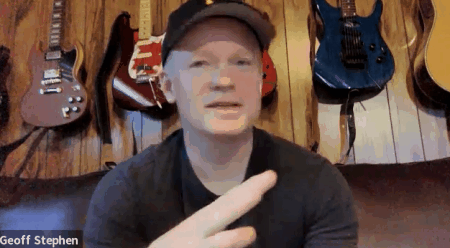
Updated on 17 November, 2022
COMMENTS..?
Popular posts
-
Consistency Is King
FEEDYA Success in Digital Marketing | 4,768 views
-
New Promotional Email For You..
FEEDYA Updates | 4,691 views
-
What if I had to start again..?
FEEDYA Success in Digital Marketing | 4,428 views
-
Here's why you need this.
FEEDYA Success in Digital Marketing | 4,375 views
-
Earn MORE money with your FEEDYA pages..?
FEEDYA Product Training | 4,343 views